You’ve been collecting data for most of your life. All of your stored photos, contacts, messages, documents, and files make up your digital fingerprint, and that fingerprint is growing every day. The new digital era means that more and more services are going paperless and accessed and stored on internet-based servers rather than limited storage devices like hard drives and memory sticks.
Let’s think about the evolution of data storage this way: Apple’s very first iPhone came with 4GB of storage capacity back in 2007.
Today, you can purchase an iPhone 12 with up to 512 GB2 of storage to handle thousands of photos, videos, texts, documents, and applications, with the option to add even more cloud storage through third-party apps and iCloud.
Storing data has become a basic need because it’s these data points that define who we are in the 21st century.
It’s essential to focus on privacy, security, and accessibility when it comes to data, and the same goes for your business. As businesses move online and many shift to entirely remote operations, centralized data storage and sharing are what allows your business to run smoothly.
Keep reading to learn why you need all your data kept in one place as a business owner and an individual.
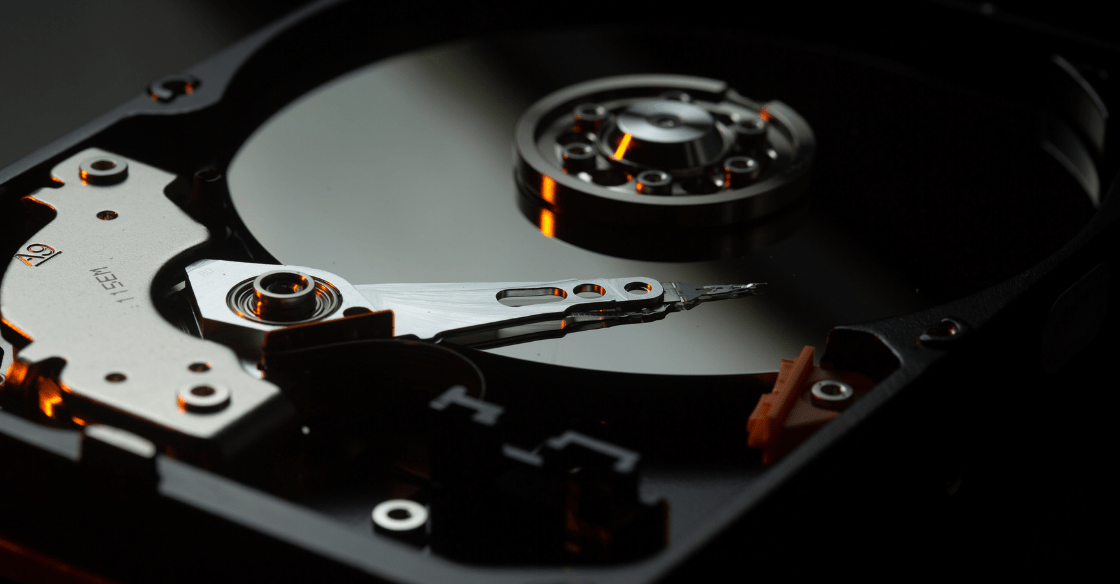
What is Data Storage?
By storing your data, you’re making a digital copy of your photos, documents, and files and saving them for future use. It’s what you’re doing when backing up a smartphone or laptop to keep yourself safe from hacking or the event of lost or stolen property. Primary forms of data storage include hard drives, USBs, or the cloud.
Types of Storage
Data storage can be divided into two distinct categories, and each option meets different storage needs and abilities:
- Direct Attached Storage (DAS) defines a type of storage that’s physically connected to your computer but acts as an external storage device; this includes hard drives, CD drives, flash drives, and solid-state drives (SSD). Laptop computers typically come with direct-attached storage capabilities, and as you build up data on your device, it’s stored there. DAS is excellent for personal day-to-day storage, but sharing data between devices is difficult.
- Network Attached Storage (NAS) allows you to transfer data across multiple devices on the same network. Companies often implement NAS through a shared server or cloud services like Google Drive, Dropbox, or iCloud. An administrator can adjust access permissions from the centralized data hub.
Storing Data for Your Business
Centralized data storage is a crucial factor in running any business. Whether you’re a sole-proprietor and run your operations or you’re part of a 200-person team, you should be storing your data in one location where everyone can easily access it. As of 2020, we found that cloud storage accounts for half of all corporate data due to its heightened security and accessibility.
Here are a few types of cloud services that can improve your business operations:
Google Drive
Google allows for easy file sharing and real-time document and presentation editing on Google Docs and Google Slides. Companies using Google Workspace (formerly called GSuite) have a handful of document storage options, ranging from 30GB to 5TB. Like all other cloud-based Internet services, Google Drive allows you to access your documents anywhere you have wifi or cellular data.
Amazon Web Services
In addition to its retail services, Amazon offers cloud-based storage to business account holders. Web Services is Amazon’s most profitable sector and quickly growing, with over 1 million accounts currently online. It has the most features of any cloud provider other than storage.
Dropbox
Dropbox allows for easy document and file sharing between devices. Your stored data will be accessible anytime online, but it can also be easily integrated with iOS to appear in your desktop folders and Finder (if you own a Mac). Dropbox’s integration capabilities set it apart from other cloud providers. Businesses and individuals have a variety of plans to choose from when starting with Dropbox.
iCloud
iCloud has excellent data storage capabilities for personal use but not for business. iCloud will automatically backup your devices on your Apple products, making all of your data accessible and centrally located in the cloud. Data sharing is mainly optimized for photos to be shared by devices using the same Apple ID.
CRM Software
Businesses can store some data through their CRM, making it easily accessible to an entire company in seconds. Large companies use CRMs as a hub for their employees to stay connected and up-to-date on the latest announcements and sales data updates. Read more about CRMs, specifically in the construction industry, by clicking here.
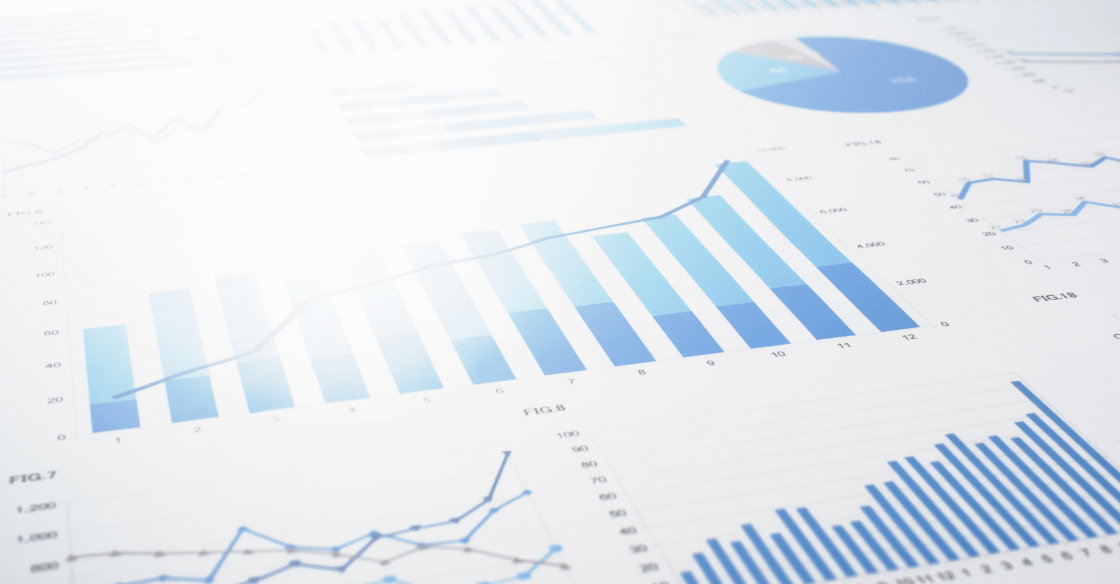
The Benefits of Having all Your Data in One Place
Centralized and organized data storage is essential to your success. You want to ensure that your data is accessible and easy to find anytime you might need it. Otherwise, there’s a high chance of losing it. No longer are we in the days of filing physical paperwork. If you lose a digital file and it’s not in the cloud, it may be lost forever. That’s why accountability is so important. Misplacing even small pieces of data can lead to more significant problems for your business in the future, so your data storage protocol should be well-defined and straightforward.
Convenient Access to Data
When all of your data is in one place, you’re able to interpret it much more efficiently. There is no question about where a file might be, so you’ll spend less time looking for the things you need. It makes your life easier for personal data when it comes to finding old photos and documents since you know they’ll be in one place.
Your Data Stays Current
You can easily remove outdated or duplicated data that’s being replaced. For businesses, this is a great way to ensure that your employees are consistently up-to-date and use the correct information when conducting data science research.
Create Multiple Backups from One Place
Unless you’re storing through the cloud, you will want to backup your data pretty regularly. That’s because if your hard drive crashes or your USB breaks, there’s a good chance you won’t be getting your data back. When you store your data in one centralized location, it’s easy to backup – no need to pull from various sources and outdated CD drives.
Your Data Stays Secure
Choose one place for your data, and make it secure. As a business owner, choosing a single centralized location allows you to monitor your data more closely; this gives you the chance to implement stringent security measures to access that data. Keeping your data spread out across various hard drives leaves you more susceptible to data loss or hacking.
Effective and efficient data storage is critical to your success in business, as well as your success in life. The days of living “off the grid” are no more – by 2022, 70% of the globe’s GDP will have undergone digitization, and we must recognize data as the valuable asset that it is. If you’re looking for a way to streamline your data pipeline and assess your needs in business, fullfunnelservices can help.

