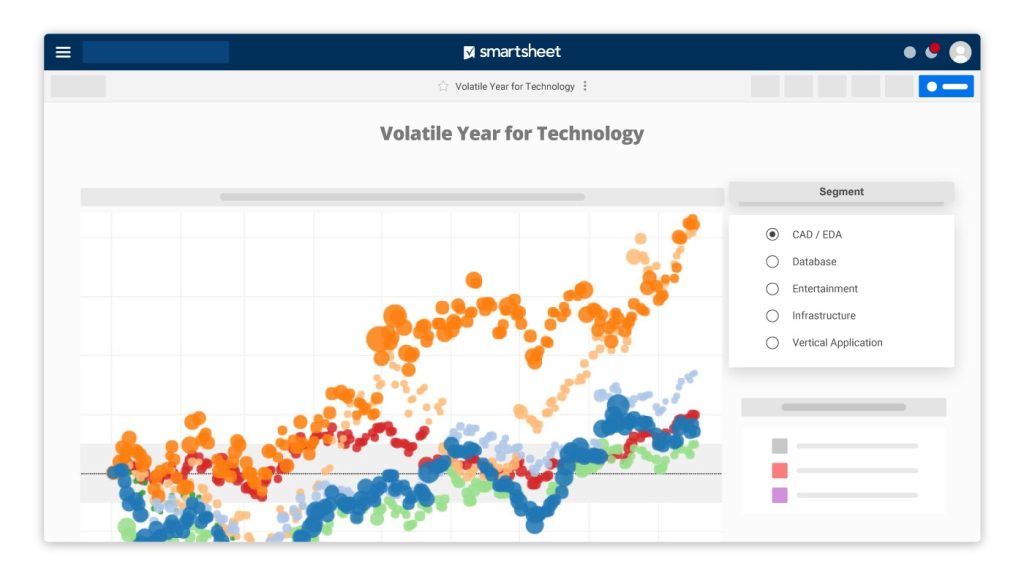When it comes to digital marketing, there are dozens of tactics to choose from: lead gen-focused website redesigns, SEO, content marketing, paid and organic social media… the list goes on and on. Each tactic comes with a host of programs and platforms to get familiar with, from web UI mockup tools like Figma to video creation with Animoto and blogging with WordPress.
But a smart digital marketer knows it’s not just about the execution. The results and the insights you can draw from the activities are what really matter.
Enter: analytics platforms like Facebook Insights, HotJar, and the ever-popular Google Analytics (GA). The latter is the gold standard for digital marketers, but there’s another tool from the Google Suite growing in popularity. Keep reading as we explore Google Data Studio, the platform’s pros and cons, and some of the Google Data Studio alternatives worth considering.

What is Google Data Studio?
Google Data Studio (GDS) is a data visualization tool that allows you to sync various data sources to create custom reports of all types. If you’re familiar with creating custom dashboards in GA, Google Data Studio takes that idea and elevates it. While the former limits the data sources you can use and the number of metrics you can highlight, GDS can connect a variety of sources to provide a more holistic look at your marketing efforts.
Think GA for traffic numbers, StackAdapt for native advertising stats, Google Search Console for click data, and YouTube Analytics for video views—all in one easy-access report. Add in some branded elements, like your company logo and colors, and that’s the idea behind GDS.
How to Use Google Data Studio
Google Data Studio is free (for the most part—more on this later), and anyone can use it, even if you don’t have GA set up.
Set-up steps are as follows:
- Connect your data sources from the list of connectors.
- Create a blank report, or select a pre-built template from the gallery.
- Select the metrics you’d like to highlight from your chosen data sources, and how you’d like to visualize them (pie charts, tables, scorecards, maps, etc.).
- Organize, filter, sort, and customize as needed.
You can add new widgets, pages, other data visualization types, and whatever else you’d like. When you’re ready, you can share the dashboard with others, either by inviting them directly or adjusting your settings so that anyone with the report link can view (similar to how it works with Google Docs, Sheets, etc.). You can also limit sharing settings, so clients (or other team members) can’t change anything.
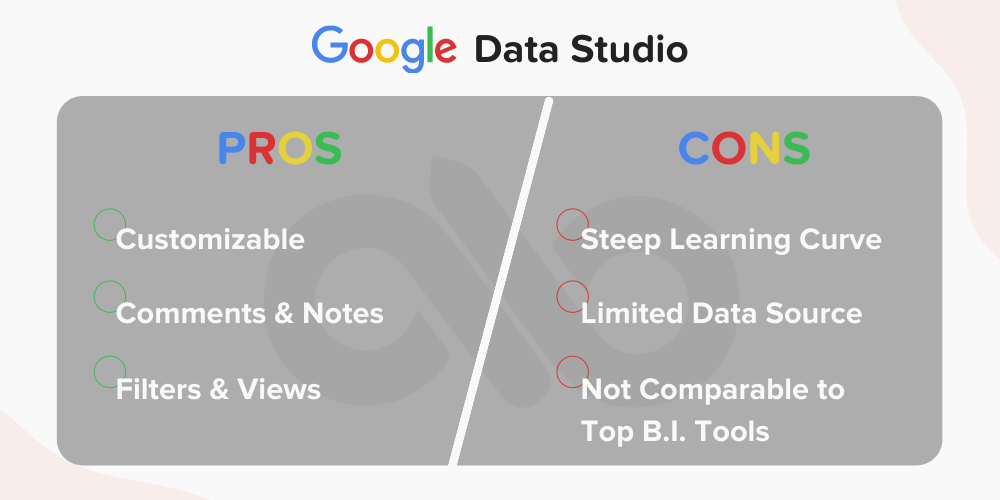
Google Data Studio Pros
Next, let’s get into the pros of using Google Data Studio.
Customization
The first one that stands out is the customization options. With so many options for visualization types, you can customize the report to the metrics that matter. This is so important for digital marketing agencies since every client is a little different! By white-labeling with branded colors, fonts, and logos, your reports will look more professional and more consistent with your other deliverables.
Comments and Notes
You can also add comments and notes to reports that call out specific trends and identifying insights in a way that you can’t via GA. Instead of pulling screenshots into a Slides or PowerPoint deck for your monthly reporting, you can use GDS as an all-in-one tool to show executive teams the results. With unlimited data capabilities, there’s more freedom for how much data you can show.
Filters and Views
Google Data Studio is a much more interactive way of reporting. Filters and view options allow clients or executive teams to dig deeper into your analyses and real-time integration means the metrics are always up-to-date.
Google Data Studio Cons
While all of the above probably sounds good, keep in mind there are also a few cons to using Google Data Studio.
Steep Learning Curve
Most notably is the learning curve required. Because the platform is so open-ended, creating a beautifully-designed report requires data visualization prowess, an eye for design, and familiarity with all the platforms you want to connect. You may need the help of a developer, a designer, and an analytics pro, depending on your experience level.
Limited Data Sources
Second, while GDS has no problem connecting with other Google-Suite platforms, syncing with other data sources is limited, with many third-party connectors requiring extra fees to use.
Not Comparable to Top Business Intelligence Tools
Third, those who work extensively with data and analytics note that Google Data Studio simply isn’t on par with other top business intelligence (BI) tools on the market today.
The Best Google Data Studio Alternatives
If you’re looking for more advanced BI capabilities, where should you turn? Two of the most well-known alternatives to Google Data Studio are Tableau and Microsoft’s Power BI.
Tableau
Tableau offers a similar drag-and-drop feel, but it far exceeds GDS in its data visualization options. The Tableau Prep feature also helps marketers clean data sets before inputting them, making for easier analysis. Overall, Tableau is well-suited for enterprise companies with dedicated reporting teams.
Power BI
Power BI is another Google Data Studio alternative that’s geared toward enterprise companies. If you primarily work within the Microsoft Suite, Power BI will likely be your go-to. You can sync with a variety of data sources and import data from non-cloud based computer files, making it a powerful competitor.
For smaller teams, an open-source alternative like Metabase might be a good option, although it’s limited to a single SQL data source.
Working with a Data-Focused Agency
If all of this sounds a little complicated, you’re not alone. Thankfully, there’s another GDS alternative that requires far less time, mental energy, and developer resources: working with a leading data-driven marketing agency like fullfunnelservices.
Armed with diverse perspectives, knowledge, and experience, our team helps businesses cut through the noise to mine precious data insights and ensure you’re optimizing your online strategy. We know exactly who your clients are and how to target them today, tomorrow, and in the long term—all backed by data. Plus, our proprietary AI tools make understanding your customers easy.
With fullfunnelservices, you can keep your team focused on execution, while we keep on eye on data. No setup, no pricey and confusing tools to maintain, and no more wasted time.
Want to learn more about working with fullfunnelservices? Let us know about your company’s goals and find out how we can help you boost your business with data and creative intelligence.